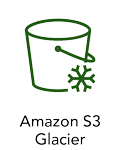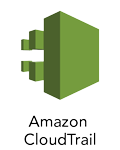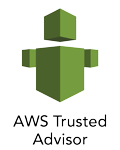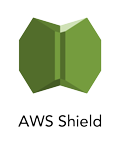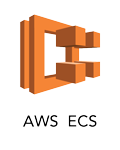Course Description
What Is AWS (Amazon Web Services)?
Amazon Web Services (AWS) is a secure cloud services platform, offering computing power, database storage, content delivery, and other functionality to help businesses scale and grow. Explore how millions of customers are currently leveraging AWS cloud products and solutions to build sophisticated applications with increased flexibility, scalability and reliability.
Why AWS?
AWS is the new normal in today's world because most companies are transitioning from in-house databases to Cloud environments. One of the most challenging steps in the transition stated above is the transfer of data in and out of cloud environment. AWS solves this problem by providing a number of services for moving data, where each solution offers various levels of speed, security, cost and performance.
Skills Covered

Tools and Technologies
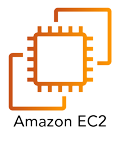
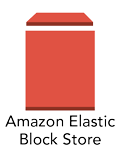
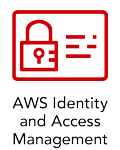

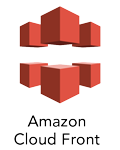

Program Highlights




Why ExcelR






Course Curriculum
- What is Cloud? Types of Cloud.
- Types of Cloud services (IaaS, PaaS, SaaS)
- Advantages of Cloud computing.
- Difference between On-premises and Cloud.
- Services offered by different Cloud providers.
- What is AWS?
- AWS - The World Largest Cloud provider.
- Different services offered by AWS.
- How to create an AWS account?
- Introduction to AWS Services
- What is Region?
- What is availability Zone?
- Introduction to AWS EC2.
- Pre EC2 and EC2 instance Types.
- Procedure for launching AWS EC2 Instance.
- EC2 Pricing.
- Introduction EBS.
- EBS Volume Types.
- What is meant by EBS Snapshots?
- How to launch EC2 Instance?
- Conditions to be take care while launching EC2 Instance.
- What is meant by AMI?
- How to create an Image (Backup) of instance?
- How to launch Instance using Image?
- What is meant by load balancer?
- What is Elastic Load Balancer (ELB)?
- What is target group?
- How to integrate Target group with ELB?
- Load Balancer Architecture.
- What is Autoscaling?
- What is launch configuration?
- How to use Load balancer with Auto Scaling?
- Introduction of Amazon VPC (Virtual Private Cloud).
- Architecture of VPC.
- VPC Components of VPC.
- Network Interfaces and internet gateway.
- Security in VPC - Security groups and NACLs.
- VPC END POINTS.
- How to create the VPC?
- Creating Security groups?
- How to create Private Subnets and Public Subnets?
- What is Routing Tables? How to configure the routing rules?
- Create Internet gateway and attach it to VPC?
- What is Elastic Ip?
- What is NAT gateway and how to use it?
- What is VPC peering?
- VPC Peering with same account Same Region/ Same account
- Another Region.
- VPC Peering with Another account Same Region/ Another Region
- What is AWS Storage?
- Introduction of S3(Simple Storage Service)
- Storage architecture of S3 buckets.
- How to create the S3 bucket?
- Uploading Objects to the S3 bucket.
- Bucket level permissions and object level permissions.
- How to make your bucket as public?
- Data Encryption.
- What is Bucket versioning and advantages of it?
- What is server access Logging and how to enable it?
- Cloud Trail events and Event Notifications.
- Static website Hosting.
- S3 Lifecycle Rules and Replication Rules.
- What is Data base?
- What is Relational Data base?
- What is SQL?
- Types Of Databases available in AWS.
- What is AWS RDS?
- Introduction to Amazon RDS?
- Pricing details of Database Services in AWS
- launching a MYSQL RDS Instance.
- How to modify the RDS Instance.
- How to connect Local DB with RDS.
- How to create a MySQL DB table and insert data in Database?
- What is No SQL Database?
- Difference between Relational Database and No SQL Database?
- How to create a Dynamo DB table?
- Inserting data in to DynamoDB table.
- Email service.
- What is Simple Notification service
- How Does SNS works?
- How to subscribe SNS.
- How to create a Topic.
- How to configure email/phone number using SNS.
- What is Simple email service.
- How to subscribe SES.
- What are the pros and cons of SES?
- Services
- Why access management
- What is ARN Service (Amazon Resource Name), IAM feature.
- What is IAM policies.
- IAM permissions, IAM roles, identity federation.
- How to create IAM users and user Groups?
- Assign permissions to user and groups.
- How to enable MFA to root user and IAM users.
- How to create Roles and assigned it to another service?
- How to restrict user permissions using IAM Policies.
- Introduction to CloudWatch.
- Concept of CloudWatch architecture
- What is CloudWatch Alarms and how to create them?
- CloudWatch logs/Log groups.
- Introduction to AWS lambda, benefits of Lambda.
- What languages Lambda supports?
- How to create lambda function?
- How to Test Lambda Function?
- Execute/Trigger lambda function using API gateways.
- Integration S3 with lambda.
- What is Elastic Beanstalk.
- Elastic BeanStalk architecture.
- Creating an Elastic Beanstalk application.
- Module 11 - DNS and Route53
- What is DNS and how it works?
- What is Route 53?
- Register domains using Route53
- How map URL with Ip address?
- What is A Record?
- What is Cname?
- Difference between A Record and Cname?
- What is Amazon Red shift
- Advantages of Red shift
- Pricing of Amazon Red Shift
- What is Elastic Cache
- Benefits of Elastic Cache
- What is Linux?
- Creating a file in Linux.
- Creating multiple files at same time.
- Creating a Directory.
- Making multiple directories inside a directory.
- Copying files into directory.
- Moving files and directories from one location to other.
- Renaming Files and directories.
- Removing a File and directories.
- Vi Editor.
- File Permissions.
- USER AND GROUP ADMINISTRATION.
- Types of users In Linux and their attributes.
- Creating a user.
- Assigning password to the user.
- Modifying the user’s attribute.
- Locking and unlocking a user account.
- Deleting a User.
- Creating a Group with default options.
- Creating a group with user specified group id.
- Modifying the properties of the group.
- Adding and Removing Members to a Group.
- ls, head, tail.
- free, top, man, pwd.
- ping, telnet,tracert.
- How to install web services (Apache, Ngnix)
Contact Our Team of Experts